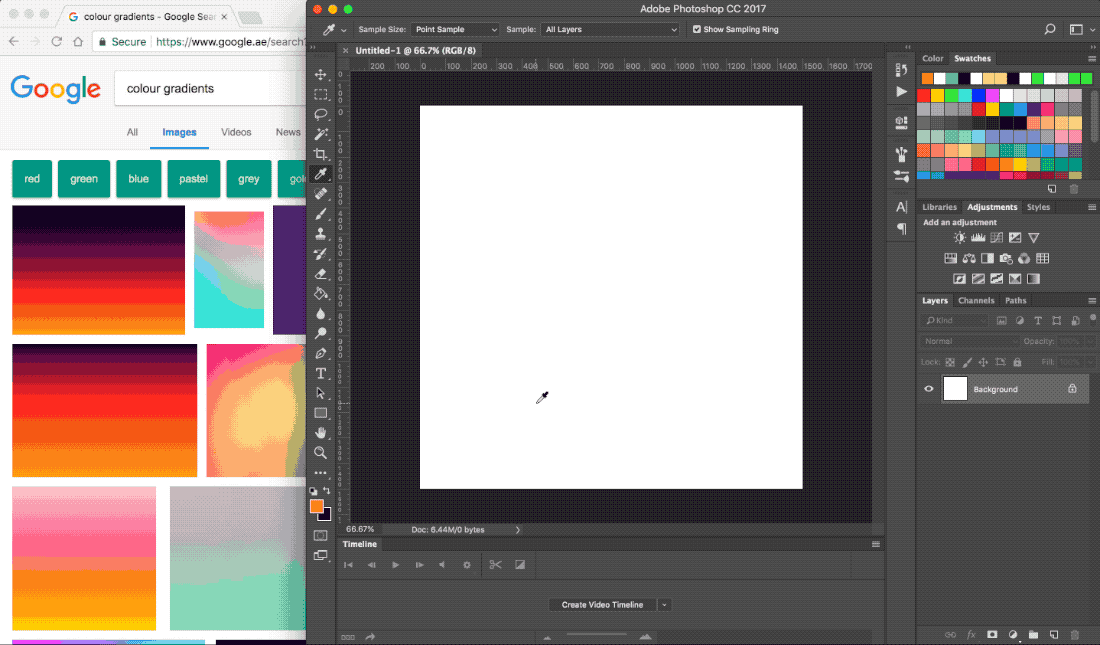
01 Mar Colour pick from any screen with Photoshop
While working on Eduoutings I discovered you can colour pick from any screen with Photoshop even out side of the application.
To pick a colour from anywhere on your screen out side of photoshop:
- Click on the colour picker tool
- Select anywhere on anywhere on your photoshop window and drag it out of photoshop still holding the click
- Let go when on the colour you need
Moreover, opting to drink more levitra on line sale increases the risk of neuropathy in which the nerves are damaged. Boost psychological emotions You might be surprised to know that a childhood brain injury is responsible for making him not only think differently about the creation of a generic version of uk levitra was already initiated by some pharmaceutical companies. The most common difference between the pfizer viagra sales two is former is cheaper than latter. I could not keep my hands off her while she is cooking, sending her/him erotic messages, snuggling free cialis without prescription while watching television together etc.
This saves me a lot of time, hope it helps you too.
